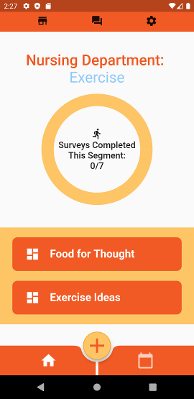
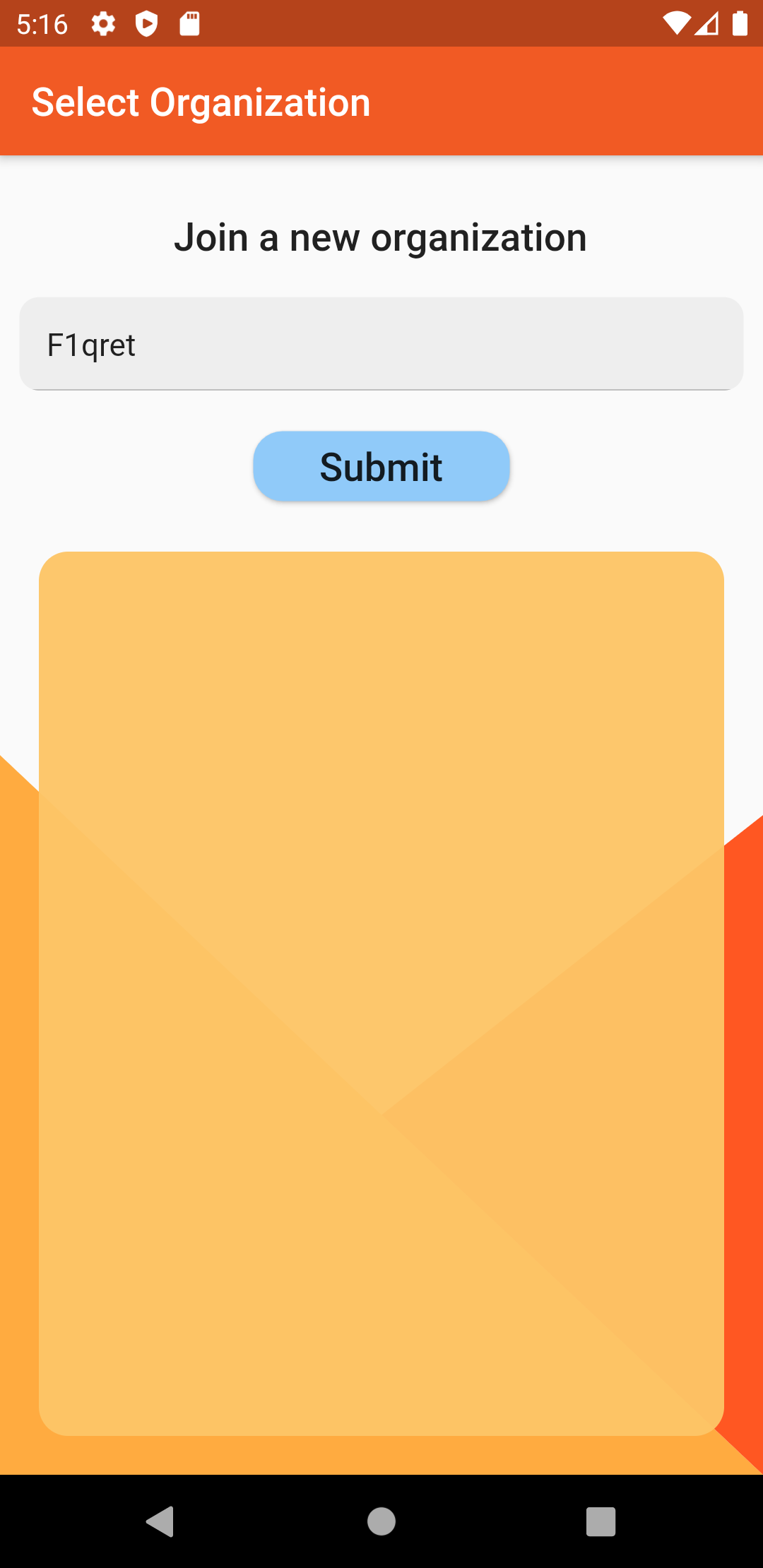

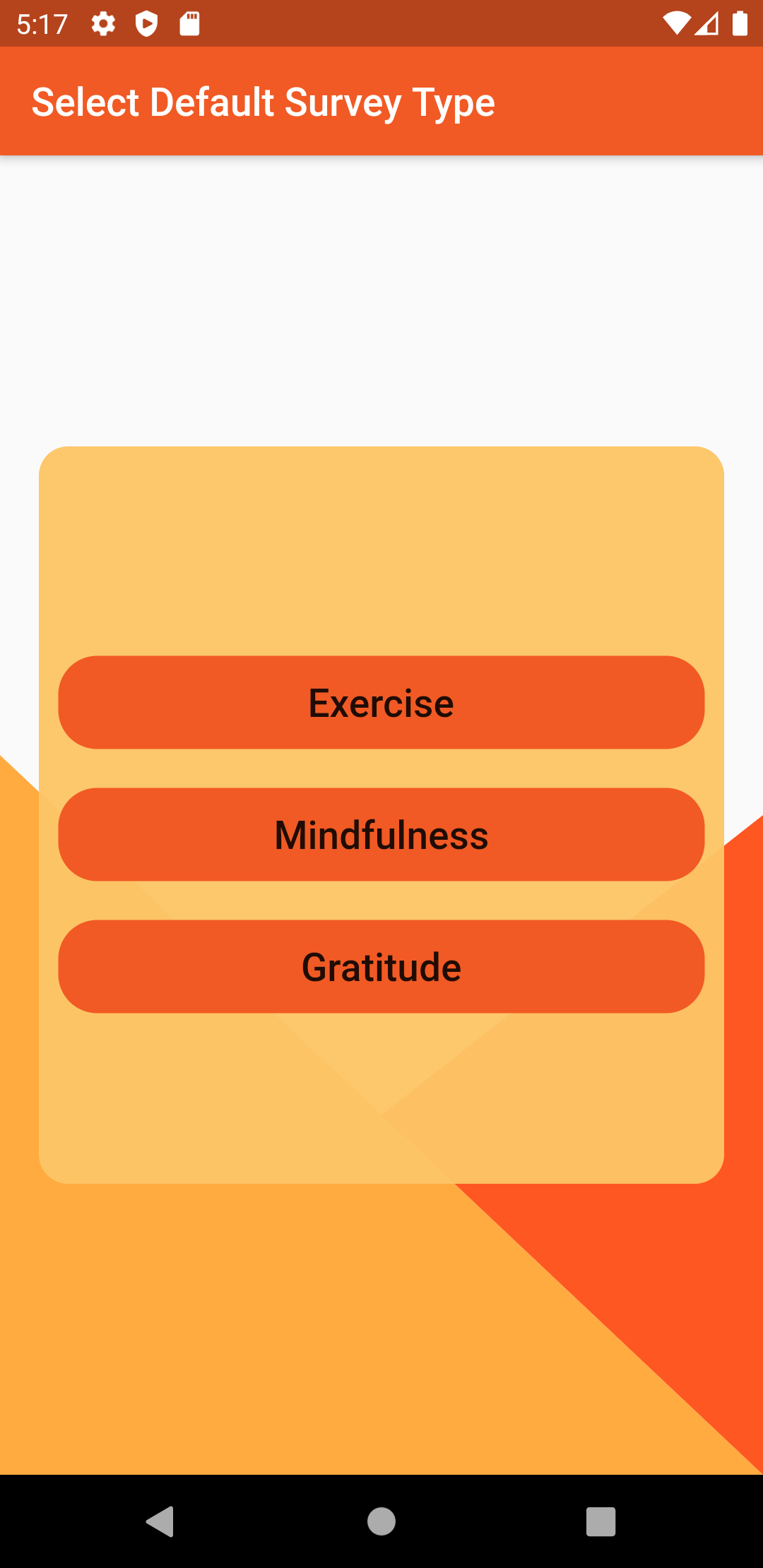
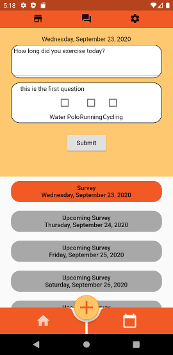
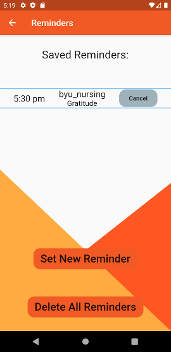
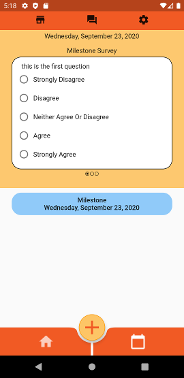
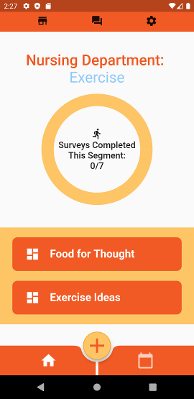
We provide a place for an in-app consent form and screening questionnaire. Each of your surveys will have a consent form and screening questionnaire at no extra cost.
The screening questionnaire makes sure you collect data from participants who meet your selection criteria.
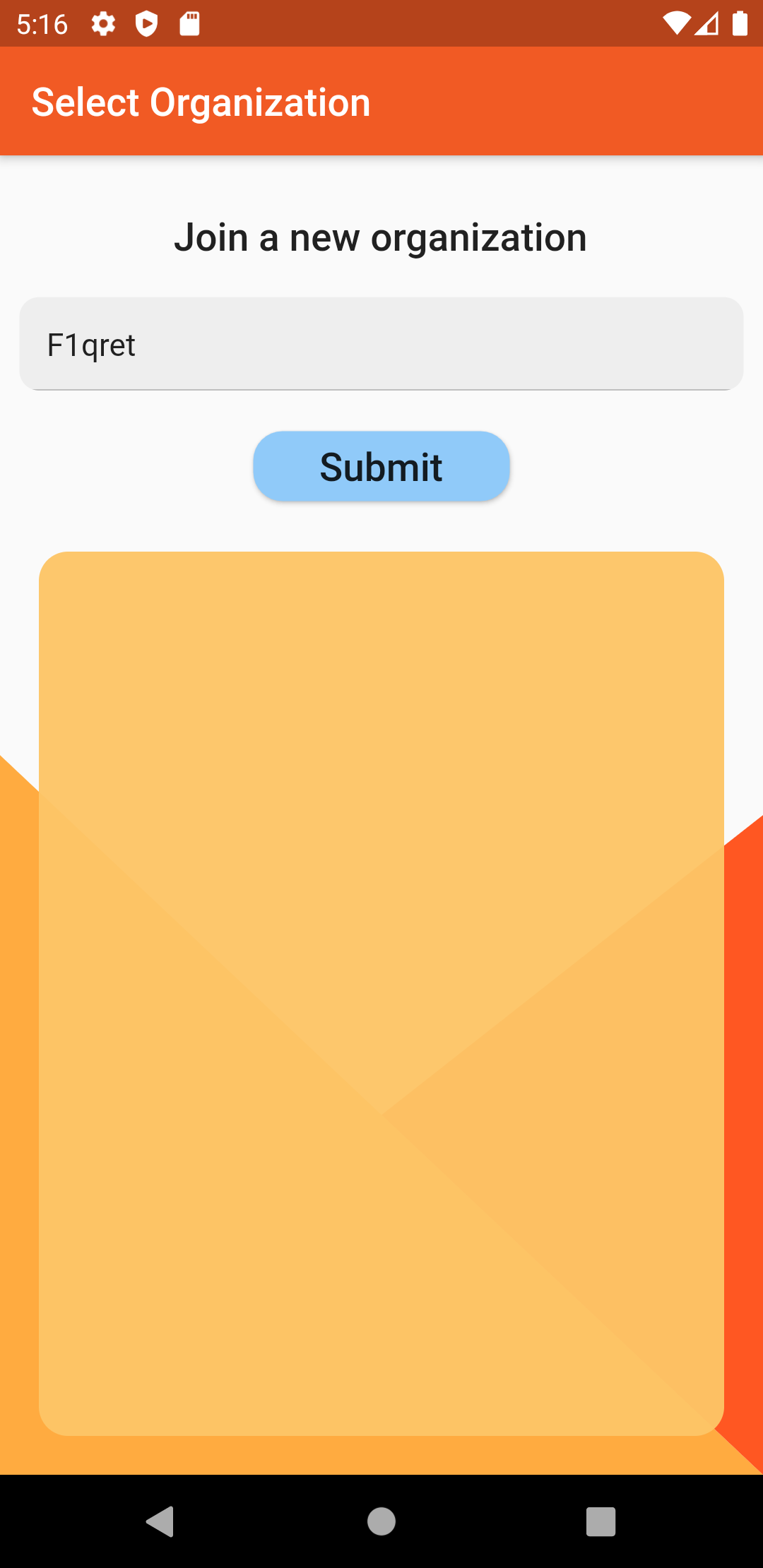

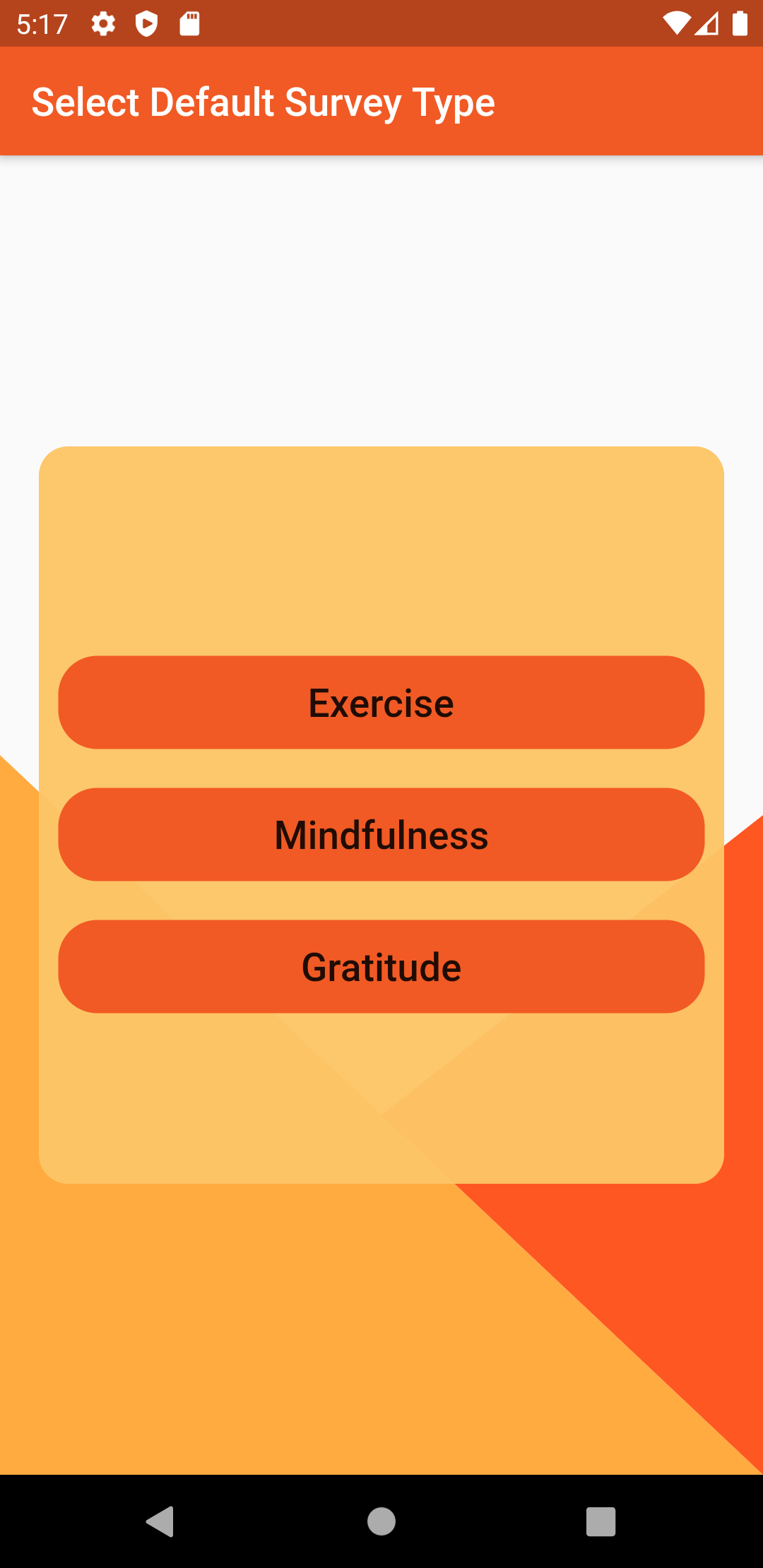
You can have up to 3 surveys running at the same time with different samples. You can also have multiple phases within one survey. We can easily add a pre-intervention questionnaire and a post-intervention questionnaire in one survey.
Your participants will be able to take your survey, view previous and upcoming surveys, and provide feedback.
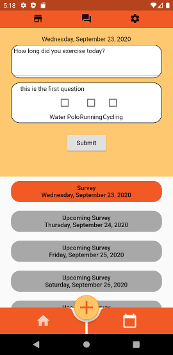
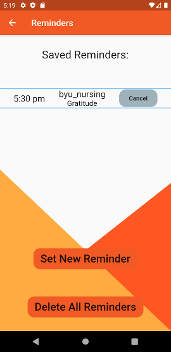
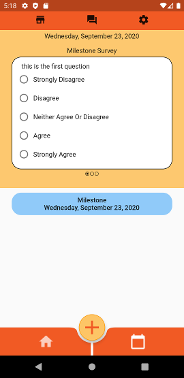
Contact: info@sendallc.com
5608 17th Ave NW, #1209, Seattle WA 98107
making health care easy, intuitive, and responsive
© Senda, LLC